RemoteXs
Access the university’s subscribed and open-access databases, e-books, and e-journals using remote access authentication through RemoteXs.
How to create an account
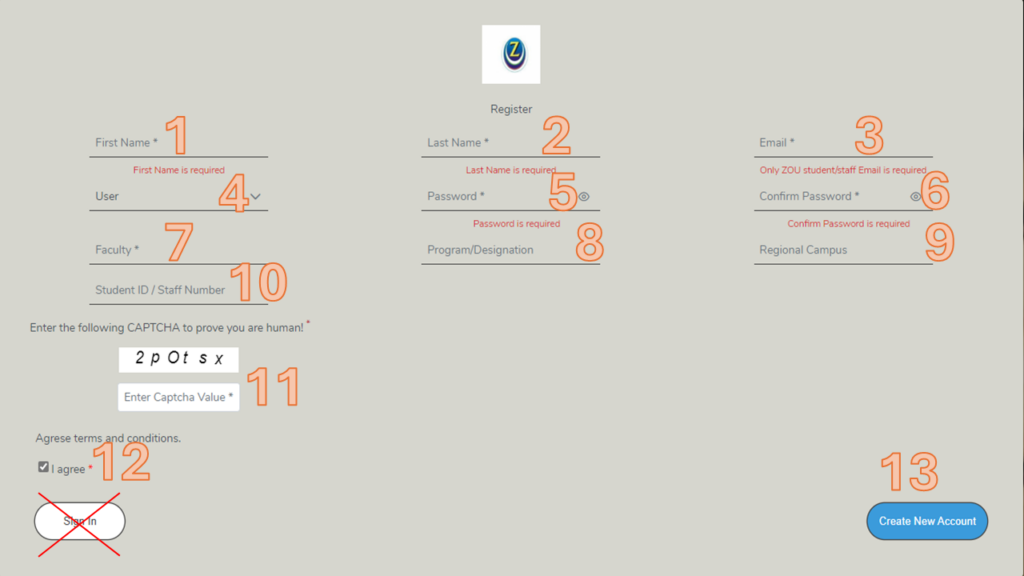
- 1. Write your first name
- 2. Write your surname
- 3. Write your ZOU student email or your ZOU staff email. Failure to do so your application will be rejected.
- 4. Click USER
- 5. Enter password of your choice (Include a special character, a number, a capital letter and small letter)
- 6. Repeat the password on 5.
- 7. Write name of your Faculty.
- 8. For STUDENTS write program of study. For STAFF write your designation.
- 9. Write name of your Regional Campus.
- 10. Write your Student Number or Staff Number.
- 11. Copy the correct CAPTCHA
- 12. Tick the box.
- 13. Click the blue button to create new account.
- NB* Wait for Admin approval before you Sign In, usually takes less than two hours during weekdays. For weekend approvals check with your Regional Librarian.
